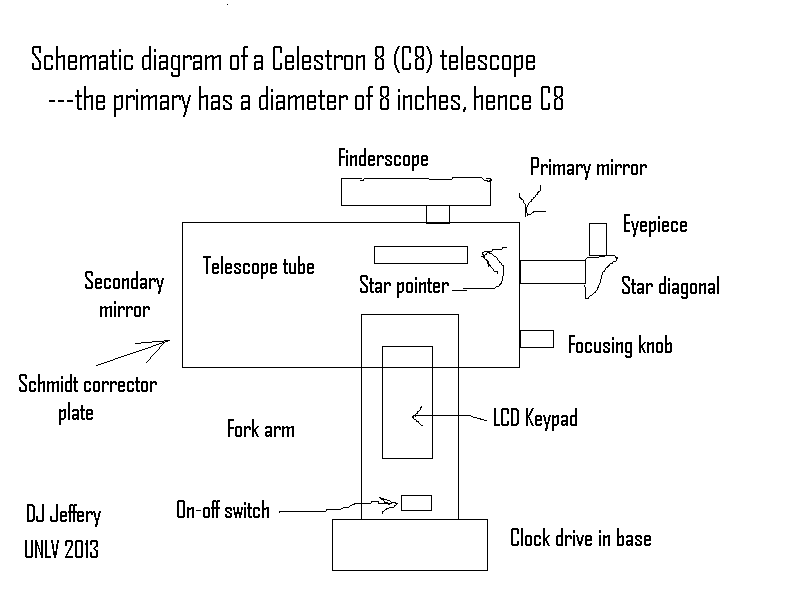
Two persons are required for safe mounting---one to hold the C8, one to tighten/loosen the screws.
This is rule: the two person rule.
Exception: One person can do it if you really think you have the technique and strength to do it safely alone.
The wedges are permanently installed on the pillars. So nothing is needed at this step.
Take the screw-on pads from a shelf in the shed and screw them onto the pillars.
The pads should be screwed on snugly, but avoid making them so tight that they can't be unscrewed without great force.
The pads should be snug enough NOT to move during ordinary telescopes operations.
If you the lights arn't working and you what to make them work yourself, you need put in new lithium batteries. See Changing a Star Pointer Battery.
Or load the C8's on a cart for transport.
The C8's are NOT completely fragile, but nevertheless, you should be quite gentle with them.
Screw in one screw first and then the 1st person hangs the C8 on the wedge by that screw.
Then the 2nd person tightens the screw and screws the other two screws in.
The operation can be done by one skillful, strong enough person, but it's easier and safer with two persons.
Put the C8 on the pad with pad screws aligned with the C8 If you do this neatly, the aligmnent is right right-off. If you don't do it neatly, you may have to manhandle the C8 a bit to get alignment.
Screw the three screws until they are snug. I find the screwing on with the left hand and screwing off with the right hand is most natural.
The plug end of a wire goes in the pillar socket, the BNC connector itself goes into the prong on top of the C8 base.
I find screwing on/off the BNC connector with one hand held over the BNC connector works well.
The finderscope still needs batteries for illumination of the crosshairs, but we don't nee that illumination, and so don't worry about batteries at all anymore.
The students should learn to turn them on for themselves.
Actually, the finderscope lights are almost never needed.
Sometimes you will want to turn the star pointer lights on just before they are needed to save time when the students get to the scopes.
You should try to train students to turn the lights off when they are finished observing.
Point at a bright star or at a point-like city light and focus with the focusing knob.
The image of a point source should NOT look like a doughnut.
The region of focus on the focus knob for the C8's is quite small.
You sometimes have to turn the knob a long way before getting focus---and it's often NOT clear which way the knob has to be turned to go to focus---keep trying.
The C8's are NOT designed to focus at relatively short distances, less than about 5 meters. More than about 6 meters allows a focus.
So in classroom environments you need look at sufficiently remote objects, usually well across the classroom.
They are most easily stored when leveled.
Two person rule: one to hold, one to unscrew.
The operation can be done by one skillful, strong enough person, but it's easier and safer with two persons.
When unscrewing a pad from a pillar, it helps to loosen it with a C8 still attached to the pad by gently pulling counterclockwise as seen from above on the C8 base or fork arm. Pulling on one of these allows you to exert force more easily. There doesn't seem to be any mechanical advantage though.
Actually, pulling on the fork arm may NOT be good for the clock drive mechanism.
So gently pull on the base.
What if the pad is so tightly screwed on that gentle pulling on the base doesn't work?
Remove the telesscope and get a wrench from the roof shed. There's one that is just right for putting in one of the pairs flanges on the bottom of the pad. With the wrench, one has mechanical advantage and one should be able to loosen the pad. Someone tighten the pad on by hand, and so it can be that hard to loosen.
The connectors on the wires are NOT strongly fixed. They will break when you walk off and NOT just give a gentle tug reminding you to disconnect.
The lithium batteries will burn out before the next use otherwise.
The lithium batteries do cost money and it is a nuisance to have to change them. See Changing a Star Pointer Battery.
A power unit has wall plug and a round plug for a socket on the base of a C8's near the on/off switch.
Power units are heavy and get a bit warm when used for awhile.
The region of focus on the focus knob for the C8's is quite small.
You sometimes have to turn the knob a long way before getting focus---and it's often NOT clear which way the knob has to be turned to go to focus---keep trying.
The C8's are NOT designed to focus at relatively short distances, less than about 5 meters. More than about 6 meters allows a focus.
So in classroom environments, you need look at sufficiently remote objects, usually well across the classroom.
You will just be turning the knob back and forth forever without a focus if you choose an object that is too near.
The main tricks are detailed in List of Tricks for C8 Telescopes.
So here we will just list a few tricks in higgledy-piggledy order some redundancy with List of Tricks for C8 Telescopes.
Yes.
If you get a meter or so away from the star pointer and center it on an astronomical object so that the tube of the star pointer projects into a "nearly perfect circle" around the object, then the object usually will be in the finderscope.
This procedure is a bit finicky, and sometimes it won't work either because the object is too faint or you lose patience.
Also it takes some practice to identify the "nearly perfect circle".
Yours truly likes to use the star pointer with the light turned to save the lithium batteries and to keep in practice for those occasions (which happen pretty often) when the lithium batteries is dead.
Use the arrow keys on keypad.
Slewing by hand destroys the sky alignment---if that has been set.
Slewing by hand could also damage the C8's They are designed to slewed by clock drive unit.
Actually, a little slewing by hand does seem to have hurt any of the C8's.
So don't be alarmed by a little accidental slewing by hand.
They arn't infinitely fragile, but they NOT designed for being yanked or banged about either.
Just loosen the screws enough to make the change.
The new roof is a lot safer than the old roof.
But as it ages, gaps will grow between the tiles and some will crack.
So heels can go into the crevices between the tiles or into the cracks and you
will fall on the hard, hard tiles.
But one thing alignment means is the sky alignment of the C8's which allows the C8 software to point the C8 roughly in the direction of an astronomical objects selected from the LCD key pad menus and can direct C8 clock drive so that astronomical objects stay in the field of view (FOV) as the sky rotates overhead (or, from another perspective, as the Earth turns).
The sky alignment is NOT perfect, and so one usually has to identify the object on the sky by naked eye, center in the star pointer, center it in the finderscope, and then find it in the FOV of the C8 itself.
Also since the sky alignment is NOT perfect, the object will NOT usually stay in the FOV for a long time as the sky rotates.
Usually, we do NOT teach students to do sky alignment, but they could learn how if they wish.
It's NOT hard, but it does take a bit of practice and it is NOT done instantly.
Aligning more than one C8 is often a chore. Yours truly needs about 30 minutes to align eight C8's---yours truly would probably get faster with more practice.
We often don't to sky alignment unless it is necessary for the lab we are doing.
To do sky alignment, one needs sky objects and a procedure. See the sky map in the the figure below (local link / general link: sky_map_current_time_las_vegas.html) and Sky Alignment Procedure below that.
Thanks to Bill, the star-pointer lights (i.e., lasers) work off the power source
and do NOT need batteries anymore.
You may think that you should hit ALIGN to start alignment.
But no, you hit ENTER.
ALIGN is hit at another point in the alignment procedure.
Press ENTER.
You will just have to figure the sequence for entering those numbers.
Before starting, you should synchronize your watch (or equivalent) with a good time source: e.g.,
Official US Time
or Time&Date.
Perfect synchronization is NOT necessary, but it helps.
Time&Date will also give the date
if you need it.
A very tricky fine point.
See the above section
Mounting/Dismounting the Telescopes on the Roof.